Have you ever found yourself staring at a lengthy to-do list, wondering if there’s a magic wand that could tackle those tasks for you? In a world where technology evolves at lightning speed, AI tools might just be that magic wand to enhance your daily productivity. Whether you’re a busy professional, a student juggling multiple assignments, or an entrepreneur wearing several hats, leveraging AI can drastically transform how you organize, plan, and execute your day.
Artificial Intelligence isn’t just about robots or futuristic gadgets—it’s about creating smart solutions for real-life problems. From personalized scheduling apps to advanced content creation software, AI offers convenience, speed, and accuracy, turning even the most mundane tasks into streamlined workflows. That matters because every minute saved can be spent on higher-value activities, like brainstorming new ideas or simply enjoying a few extra minutes of well-deserved downtime.
In this article, we’ll dive deep into 3 ways to leverage AI tools to enhance your daily productivity. We’ll explore real-world examples, share expert opinions, and provide actionable tips to help you integrate AI seamlessly into your routine. By the end, you’ll know exactly how to use cutting-edge tools to work smarter, not harder. Let’s jump right in!
3 Powerful Ways to Leverage AI Tools
1. Automate Routine Tasks with AI-Powered Tools

Why Automation Matters
Picture this: You spend hours each week responding to repetitive emails, sorting through spreadsheets, or scheduling meetings. Over time, these routine tasks can drain your mental energy, leaving you less creative and more prone to error. AI-powered automation flips the script by offloading these repetitive chores, so you can focus on what truly matters—strategic thinking, innovation, and genuine human interaction.

According to a study by McKinsey & Company, companies that adopt automation and AI can boost productivity by 20-30%. While that statistic often applies to larger organizations, the underlying principle holds true for individuals as well. Automating mundane tasks frees up brain space, enabling you to channel your energy into creative problem-solving or quality family time.
Real-World Examples of AI Automation

- Email Filters & Smart Replies:
Tools like Google’s Priority Inbox can automatically sort important emails from promotional content. Gmail’s Smart Reply feature also uses machine learning to suggest short, relevant responses. This way, you can clear your inbox in minutes without typing the same responses over and over. - Scheduling Assistants:
Ever heard of AI-driven scheduling apps like Calendly or x.ai? These platforms manage your calendar by offering available time slots, sending reminders, and even rescheduling if conflicts arise. If you’re tired of the endless back-and-forth emails—“How about Tuesday at 3 PM?”—an AI scheduling assistant can handle that for you. - Task and Workflow Automation:
Platforms such as Zapier or Make (formerly Integromat) let you create “zaps” or scenarios to connect different apps. For example, you can automatically save email attachments to Google Drive or post a Slack notification every time you receive a new lead via email. These automated workflows save minutes that add up to hours over the course of a week.
Getting Started with AI Automation

- Step 1: Identify Repetitive Tasks
Spend a day or two listing down tasks you perform repeatedly—email responses, invoice generation, file organization, etc. - Step 2: Research Tools
Choose the right AI-powered tool or platform that aligns with your tasks. Read user reviews, watch tutorials, and check out free trials. - Step 3: Implement Gradually
Start with one or two workflows. For instance, automate email replies for customer service inquiries or set up a scheduling assistant for your appointments. - Step 4: Refine & Expand
Monitor the performance of your automation. If it saves you time without compromising quality, consider expanding to more tasks.
Personal Anecdote:
I once spent half my day replying to repetitive client emails. After discovering Gmail’s Smart Reply feature, I realized I’d been wasting valuable time. Within a week of using automated responses, my inbox load felt far more manageable, allowing me to dedicate more energy to developing creative solutions for my clients.
2. Use AI for Smarter Decision-Making and Data Analysis

The Power of Data-Driven Decisions
We live in the age of “big data,” where every click, view, and swipe can offer insights. But raw data isn’t helpful unless you can interpret it effectively. AI-driven analytics tools serve as your personal data scientist, revealing trends, patterns, and anomalies without requiring an advanced math degree. Whether you’re a marketer trying to optimize social media campaigns or a freelancer evaluating the profitability of different projects, data-driven decisions lead to better outcomes.

Harvard Business Review (DA 90+) emphasizes that AI analytics not only process information at lightning speed but also reduce the risk of human error. Imagine having a virtual advisor that analyzes your metrics—revenue, expenses, project timelines—and then suggests the optimal path forward.
Examples of AI-Based Decision Tools
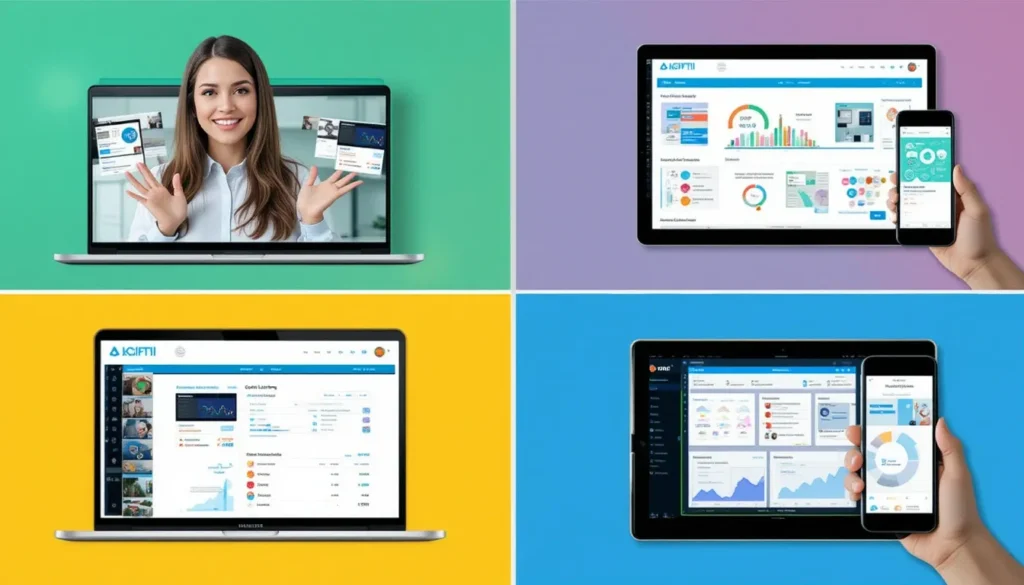
- Marketing Insights & Social Listening
Tools like Brandwatch or Sprout Social analyze online chatter about your brand, product, or industry. They sift through thousands of social media posts, forums, and blogs to gauge public sentiment, saving you countless hours of manual research. - Predictive Analytics for Sales Forecasting
Platforms such as Salesforce Einstein or IBM Watson can predict future sales trends based on historical data. This is invaluable for entrepreneurs and sales teams looking to plan inventory, allocate budget, or set realistic goals. - Data Visualization
Google Data Studio and Microsoft Power BI incorporate AI features that transform raw numbers into interactive dashboards. With just a few clicks, you can see how your website traffic correlates with marketing spend, or how your daily calorie intake affects your fitness progress.
How to Integrate AI Analytics into Your Workflow

- Clarify Your Goals:
Before using AI analytics, define what you want to learn. Are you trying to improve ad performance, track website traffic, or gauge customer satisfaction? - Choose a Platform:
Explore different tools based on your goals. Many offer free tiers or demos, so you can experiment without committing. - Set Up Data Inputs:
Connect your social media accounts, sales data, or website metrics to the AI tool. Ensure you grant the necessary permissions and verify data accuracy. - Review & Interpret Results:
Schedule regular time to analyze the dashboards or reports. Look for key findings and identify areas that need improvement. - Take Action:
Data insights mean little if not acted upon. Develop a plan based on the recommendations—tweak your budget, shift your content strategy, or pivot to a more profitable product line.
Quick Tip:
Combine data analytics with automation for a double boost in productivity. For instance, if sales for Product A spike, your AI tool can automatically order additional inventory or notify your team to prepare marketing campaigns.
3. Enhance Creativity and Content Creation Using AI

Creativity Meets Artificial Intelligence
One common misconception is that AI hampers creativity. In reality, AI can complement and elevate your creative processes by handling the heavy lifting—research, brainstorming prompts, or even first drafts—so you can refine and add a human touch. Whether you’re writing an ebook, designing a product flyer, or crafting a social media post, AI can serve as a powerful assistant, sparking new ideas and saving time.

A report from Forbes indicates that top-performing marketing teams use AI-driven content tools for idea generation, keyword optimization, and automated social posting. By letting AI handle repetitive or data-intensive tasks, you free up mental space for the imaginative and strategic parts of content creation.
AI-Driven Content Tools in Action

- AI Writing Assistants
Platforms like OpenAI’s ChatGPT or Copy.ai can help generate blog outlines, social media copy, or even short paragraphs based on your instructions. While they’re not a replacement for your unique voice and expertise, they can jumpstart the writing process when you’re staring at a blank page. - Graphic Design Helpers
Tools like Canva now incorporate AI features for layout suggestions, color matching, and image recommendations. Some also use machine learning algorithms to predict which designs resonate most with your target audience. - Keyword and SEO Optimization
SEO platforms like Surfer SEO or Semrush offer AI-powered tools that suggest keyword combinations, ideal content length, and optimization tweaks. This ensures your content ranks higher on search engine results pages without spending hours researching SEO best practices.
Steps to Integrate AI into Your Creative Process

- Identify Your Bottlenecks:
Do you struggle with writer’s block? Or spend too much time on photo editing? Zero in on the task that’s slowing you down. - Explore AI Platforms:
Test out free versions of writing or design tools. Look for user-friendly interfaces and features like grammar checks, style guides, or brand kits. - Blend Human & Machine Efforts:
Use AI to generate raw drafts or design templates, but inject your personal flair and expertise in the final product. Readers appreciate genuine human insight. - Iterate & Improve:
Over time, you’ll learn to harness AI’s strengths and circumvent its weaknesses. If the AI’s suggestions feel off-brand, tweak the prompts or settings.
Relatable Example:
Imagine you’re designing social media graphics for a product launch. AI could suggest color palettes based on your brand, identify trending hashtags, and even propose engaging captions. You save hours of brainstorming and manual research, letting you focus on adding that unique spark of creativity that resonates with your audience.
Additional Tips to Maximize AI Benefits

Stay Updated on AI Trends

AI technology evolves rapidly. Subscribe to reputable tech blogs or YouTube channels to keep abreast of the latest features, tools, and best practices. The more informed you are, the better you can capitalize on AI’s benefits.
Maintain a Human Touch

No matter how advanced AI becomes, it can’t fully replace human empathy, intuition, and personal experiences. Use AI as a supplement, not a substitute. Your individual expertise, emotional intelligence, and storytelling skills remain invaluable.
Start Small and Scale Up

It can be tempting to automate or optimize everything at once, but doing so may lead to confusion or inconsistent results. Begin with one aspect of your workflow—like email automation—master it, then gradually expand to other areas.
Prioritize Data Security

When connecting multiple platforms or granting permissions, ensure the tools you’re using follow robust data protection protocols. Check for compliance with standards like GDPR or ISO 27001, especially if you’re handling sensitive information.
Internal Link:
For more insights on safeguarding your digital workspace, check out our article on Cybersecurity Basics for Home Offices.
Conclusion
AI is no longer a distant concept reserved for tech giants or computer wizards. It’s a set of practical, accessible tools that anyone can use to enhance daily productivity, streamline workflows, and even spark creativity. By automating routine tasks, leveraging data-driven insights, and blending AI into your creative processes, you free yourself to focus on the tasks that truly matter.
The next step is up to you. Why not experiment with one AI tool this week? See how it fits into your routine, evaluate the results, and then scale from there. Before you know it, you’ll be balancing your workload more efficiently, with plenty of energy left for life’s more fulfilling endeavors.
Which AI-powered tool are you most excited to try next? Drop a comment below and share your experiences. If you found this article helpful, spread the word by sharing it with your network!
FAQs
Q1. Do I need a tech background to use AI tools?
Not at all! Many AI platforms are designed for everyday users and come with intuitive interfaces, step-by-step tutorials, and support communities. You don’t need coding or machine learning expertise to get started.
Q2. How much do AI tools typically cost?
Prices vary. Some offer free plans with limited features, while others require monthly or annual subscriptions. Evaluate your needs and try free trials before committing to a paid plan.
Q3. Can AI replace human workers?
AI is best seen as a complement, not a replacement. It handles repetitive, data-heavy tasks, freeing humans for complex decision-making, creativity, and relationship-building.
Q4. Are AI tools secure for handling sensitive data?
Reputable AI platforms often comply with industry-standard security measures like GDPR or ISO certifications. Always read the privacy policy and ensure data encryption is in place.
Q5. Which industries benefit the most from AI-driven productivity?
All industries can benefit, from healthcare and finance to e-commerce and freelance services. Anywhere you find routine tasks or large data sets, AI can offer streamlined solutions.
Q6. How can AI improve my time management?
AI scheduling assistants, task automation apps, and predictive analytics can help you prioritize tasks, schedule meetings efficiently, and even forecast busy periods in your calendar.
Q7. Can AI tools help with personal tasks, like budgeting or fitness tracking?
Absolutely. Many personal finance apps and fitness trackers use machine learning to provide insights, suggest improvements, and automate routine tasks like budgeting or meal planning.
Disclaimer: The information provided in this article is for educational purposes only. Always consult specialized professionals for specific guidance related to financial, legal, or technical matters.
