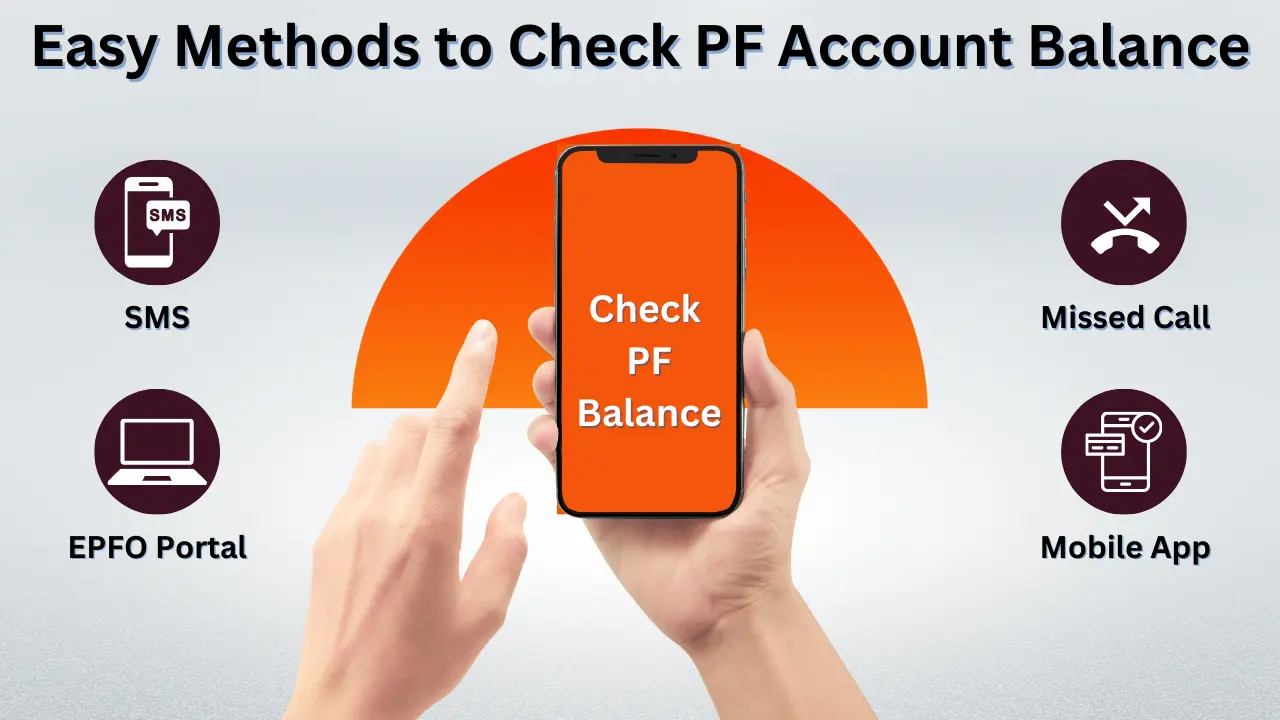Introduction
Why Should You Check Your PF Account Balance Regularly?
It is important to check your PF account balance on a regular basis to ensure you are fully aware of your retirement savings and overall financial status. Here’s why making this a habit can benefit you:
- Track Your Contributions: By frequently checking your PF balance, you can confirm that your employer is making timely deposits and contributing the correct amount as per the EPF guidelines. This helps in ensuring that no contributions are missed or delayed.
- Plan Your Finances: Knowing your current PF balance gives you a clear picture of how much you have accumulated for your retirement. This helps you make better decisions regarding your long-term financial goals and investments.
- Identify Errors or Discrepancies: Mistakes can happen, such as incorrect entries, missed deposits, or wrong calculations. Regularly monitoring your PF account helps you quickly detect these errors and rectify them by contacting your employer or the EPFO.
- Stay Informed About Interest Earned: The EPF scheme accrues annual interest on your contributions. By keeping a check on your PF account balance, you stay updated on the interest credited and ensure your savings are growing as expected.
Now, let’s explore the three simple methods you can use to check your PF account balance easily and conveniently.
Also Read: Withdrawing Money Through Aadhaar Card: One Mistake Could Empty Your Account
Method 1: How to Check PF Account Balance Online via the EPFO Portal
Checking your PF account balance online through the EPFO portal is a convenient and reliable option that allows you to access your information at any time. Follow the detailed steps below to check your balance easily:
Step 1: Visit the EPFO Portal
First, go to the official Employees’ Provident Fund Organisation (EPFO) website by visiting https://www.epfindia.gov.in. Once the homepage loads, navigate to the “Services” tab on the menu bar, and select “For Employees” from the dropdown options.
Step 2: Access the Member Passbook
On the “For Employees” page, you will find various services related to your PF account. Click on the “Member Passbook” option under the “Services” section. This will redirect you to the passbook login page.
Step 3: Log in with Your Credentials
You will need your Universal Account Number (UAN) and your password to log in. Enter these details correctly. Complete the CAPTCHA verification for security purposes, and then click on the “Login” button to proceed.
Step 4: View and Download Your Passbook
After successfully logging in, you will see a list of all your PF accounts linked to your UAN. Select the specific PF account for which you want to check the balance. Your PF passbook will then be displayed, showing detailed information about your contributions, employer contributions, and the accrued interest.
You also have the option to download and save the passbook for future reference. This method is not only quick and reliable but also accessible 24/7, making it convenient to check your PF account balance whenever you need to stay updated on your retirement savings.
Method 2: Check Your PF Account Balance via SMS
If you don’t have access to the internet, you can easily check your PF account balance using the SMS service provided by the Employees’ Provident Fund Organisation (EPFO). This method is quick and convenient, especially for those who prefer a straightforward approach without needing online access.
Step-by-Step Guide to Check PF Balance via SMS
- Ensure Your UAN is Linked to Your Mobile Number:
Before using this service, make sure that your Universal Account Number (UAN) is registered with your mobile number. If your number is not linked, update it via the EPFO portal or by contacting your employer. - Compose the SMS:
Open your messaging app and type the SMS in the following format:Here, “ENG” represents the language code for English. You can replace “ENG” with the code for your preferred language (for example, HIN for Hindi, TAM for Tamil, BEN for Bengali, etc.).
- Send the SMS to 7738299899:
Send the message to the official EPFO SMS number 7738299899. - Receive Your PF Balance Details:
After sending the SMS, you will receive a reply containing your PF account balance along with other relevant details like your contributions and the latest status of your account.
Important Points to Remember
- Multilingual Support: This service is available in several languages, including English, Hindi, Tamil, Telugu, Malayalam, Punjabi, Gujarati, Marathi, Kannada, and Bengali. Choose the language code that best suits you.
- KYC Compliance: Ensure that your KYC details (such as PAN, Aadhaar, and bank account information) are updated on the EPFO portal. The SMS service will only work if your KYC details are verified and linked with your UAN.
This SMS-based method is a reliable option to check your PF account balance when you are on the go or lack internet connectivity, ensuring you always stay informed about your savings.
Method 3: How to Check PF Account Balance Using the UMANG App
The UMANG app (Unified Mobile Application for New-age Governance) is an easy-to-use mobile application developed by the Government of India. It offers a convenient way for employees to check your PF account balance directly from your smartphone. This app integrates multiple government services, making it an efficient tool for managing your Provident Fund account on the go.
Introducing the #UMANG app in its new avatar. Designed to empower citizens like never before. With a refreshed look and enhanced features, the app brings government services to your fingertips. #OneAppUmang pic.twitter.com/1UyY4eMK6z
— UMANG App India (@UmangOfficial_) July 25, 2024
Step 1: Download the UMANG App
- Android Users: Go to the Google Play Store and search for “UMANG.”
- iOS Users: Visit the Apple App Store and search for “UMANG.”
- Install the App: Download and install the application on your smartphone.
Step 2: Register or Log In
- Registration Process: Open the UMANG app and complete the registration using your mobile number.
- Login: After registering, log in with your mobile number. An OTP (One-Time Password) will be sent to your number for verification.
Step 3: Access EPFO Services
- Once logged in, navigate to the “EPFO” option from the list of services available on the app.
- Select “Employee Centric Services” to access services specifically designed for employees.
Step 4: Check Your PF Account Balance
- Tap on the “View Passbook” option.
- Enter your Universal Account Number (UAN) and your registered mobile number.
- Your passbook will be displayed, showing details of your PF contributions, employer contributions, and the accumulated balance. You can also view your transaction history for better financial tracking.
Why Use the UMANG App?
- Ease of Access: The UMANG app provides a user-friendly interface to quickly check your PF account balance anytime, anywhere.
- All-in-One Solution: Apart from EPFO services, you can access various other government services through this app.
- Secure and Reliable: As an official government platform, the app ensures secure handling of your personal and financial data.
By using the UMANG app, you can stay informed about your retirement savings and keep track of your PF account effortlessly.
Frequently Asked Questions (FAQs)
Q1. How can I check my PF account balance online?
To check your PF account balance online, visit the official EPFO portal at epfindia.gov.in. Log in using your Universal Account Number (UAN) and password, then select the “Member Passbook” option to view your balance details and transaction history.
Q2. What is the UAN, and why is it important?
The Universal Account Number (UAN) is a unique 12-digit identification number assigned to every employee contributing to the Employees’ Provident Fund (EPF). The UAN helps consolidate and manage multiple PF accounts linked to different employers under a single ID, making it easier to track contributions and withdrawals seamlessly.
Q3. Can I check my PF balance without an internet connection?
Yes, you can check your PF account balance even without internet access using the SMS service provided by EPFO. Simply send an SMS in the format “EPFOHO UAN ENG” to the number 7738299899. Replace “ENG” with the code for your preferred language (e.g., “HIN” for Hindi, “TAM” for Tamil). You will receive a message with your PF balance details.
Q4. Is the UMANG app safe to use for checking PF balance?
Absolutely! The UMANG app (Unified Mobile Application for New-age Governance) is a government-backed platform that offers secure access to various services, including EPFO. It ensures your personal and financial information is protected while allowing you to conveniently check your PF account balance and transaction details.
Q5. How often should I check my PF account balance?
It is advisable to check your PF account balance at least once every quarter. Regular monitoring helps ensure your employer’s contributions are accurate and timely, and allows you to stay informed about the growth of your retirement savings. It also helps in quickly identifying any discrepancies or errors in your PF account.
Conclusion
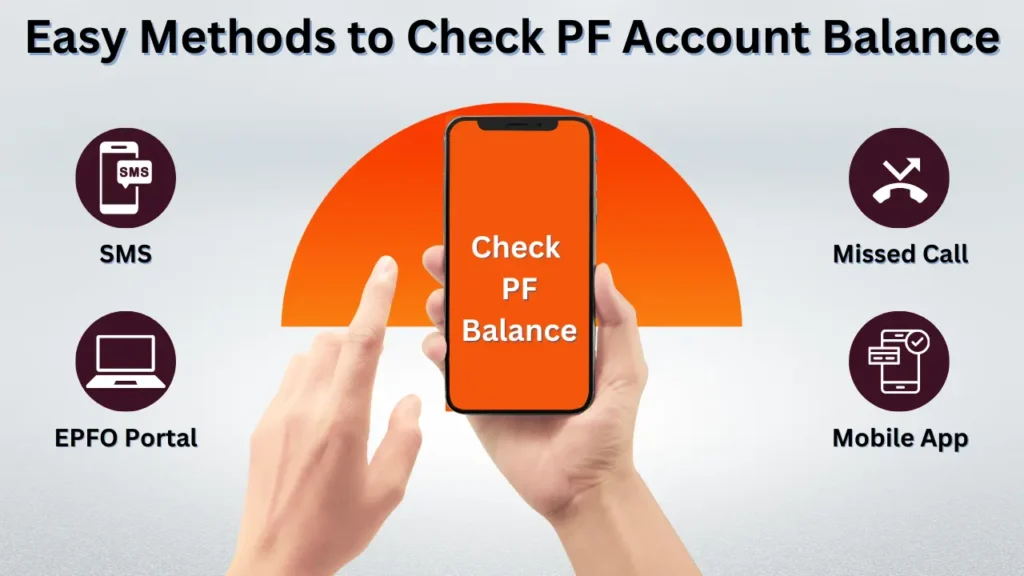
Being aware of how to check your PF account balance is crucial for every salaried employee in India. It helps you stay updated on your retirement savings and ensures you are on track with your financial goals. Fortunately, the EPFO portal, SMS service, and the UMANG app provide convenient and hassle-free methods to access your PF details.
By regularly checking your PF balance, you can:
- Plan your finances effectively: Understand how much you have saved for retirement and make informed financial decisions.
- Ensure accurate contributions: Verify that your employer is depositing the correct amount into your PF account.
- Secure your retirement funds: Stay aware of the interest earned and your total savings to build a reliable retirement corpus.
Don’t delay – take advantage of these easy methods today to check your PF account balance and stay in control of your savings journey. A small step now can ensure a financially secure future!